Using Performance Monitor in Windows XP/2000
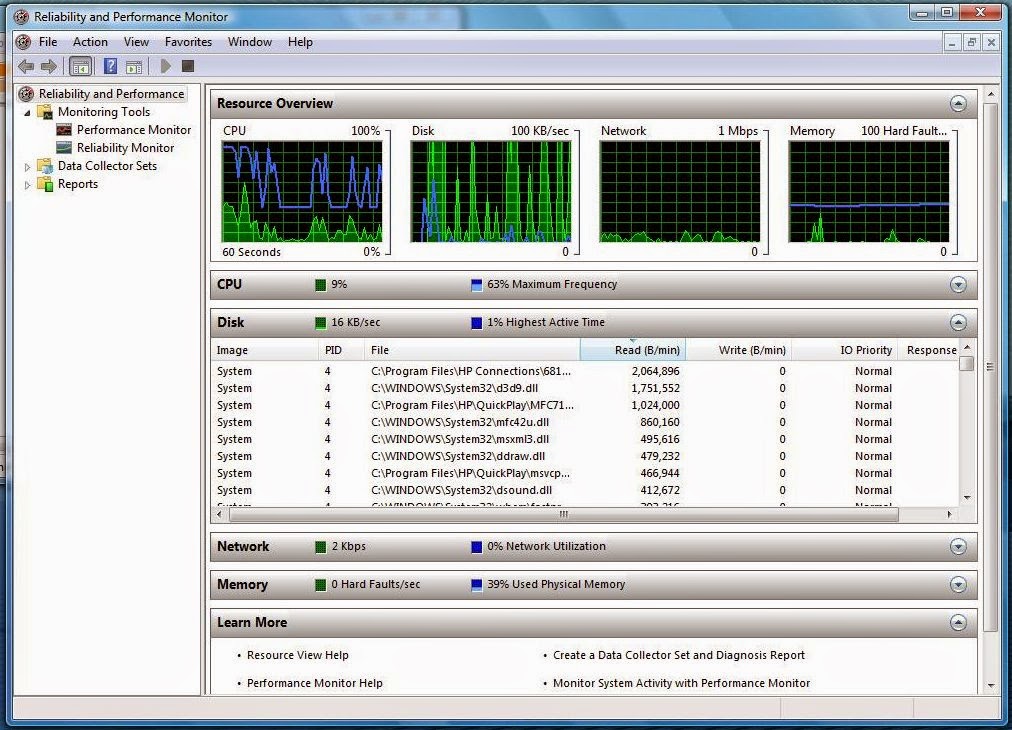 There
are times where one needs to check the fluctuations of the performance
factor of a computer. This would be helpful in analyzing the resource
consumption of the application or particular device. In
Windows operating systems such as Windows XP and Windows 2000, the
in-built application known as Performance Monitor will take care of
informing the user about the performance information about the system
and its respective applications
There
are times where one needs to check the fluctuations of the performance
factor of a computer. This would be helpful in analyzing the resource
consumption of the application or particular device. In
Windows operating systems such as Windows XP and Windows 2000, the
in-built application known as Performance Monitor will take care of
informing the user about the performance information about the system
and its respective applicationsSteps:
1. Click start => control panel => administrative tools => performance (In Windows XP Operating System)
Click start => settings =>control panel => administrative tools => performance (Windows 2000 server)
Labels
Computer tricks











Post A Comment
No comments :